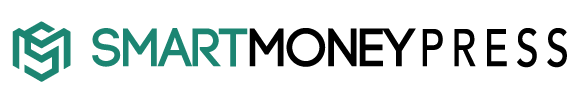[ad_1]
Introduction About Mr Banker EA
Mr Banker expert advisor is currently available for MT4 platform. The advisor is pure strategies based with trailing and risk management options available. EA is compatible with FIFO and considered to be a safe advisor as it uses 1:1 Take profit and Stop loss levels. The advisor will open pending orders every day. Everything is automated and there is no manual intervention needed. For further more to learn about the key features, please visit Mr Banker EA MQL5 Product Page. On this article, I particularly wanted to focus on understanding about the EA and using it efficiently for the long term trading.
- Recommended Brokers: Tickmill, IC Markets
- Recommended Account Type: ECN / Raw Spread / Zero Spread
- Minimum Deposit : $100
- Recommended Leverage (Fixed Lot Trading) : 30:1
- Recommended Leverage (Recovery Lot Trading : 500:1
How to setup the EA on your MT4 Terminal
Once you purchased the Mr Banker MT4 EA from the MQL5 product page, follow the below steps to complete setting up the EA with your MT4 terminal.
Step 1
- From Market Watch window open USDJPY chart.
- Switch to ‘Daily/M15’ Timeframe.
Step 2
- Drag and Drop ‘Mr Banker’ EA from Navigator window to chart.
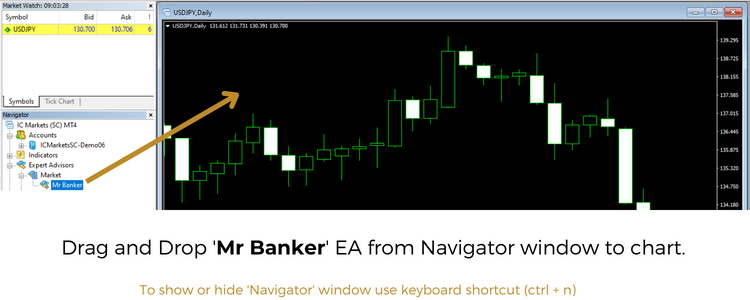
Step 3
- After you have successfully dragged the EA from Navigator to Chart, You will see a popup window.
- Choose Common Tab and make sure ‘Allow Live Trading’ is enabled.
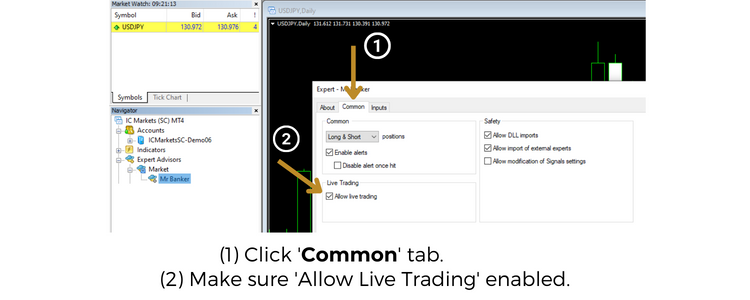
Step 4
- Now click on the ‘Inputs’ Tab and then click on the ‘Load’ button to load the set file.
- Locate the set file from your computer where you have downloaded it and select it to complete loading the set file. Finally click on OK button to finish.
Note: You can private message me on MQL5 to get different set files based on your trading style.
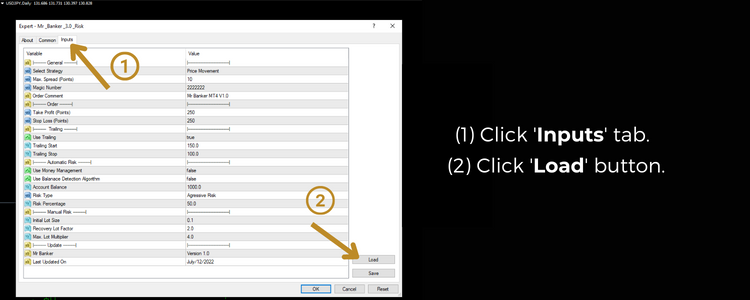
Step 5
- Verify the chart displays a smiling emoji with chart panel is displayed, which means you have loaded the EA properly onto the chart.
Note: If it displays sad emoji it happens because of ‘Enable Automated Trading’ is turned off with yourMT4 Terminal. To enable ‘Enable Automated Trading’ on your MT4 Terminal just press Ctrl + E on your keyboard.
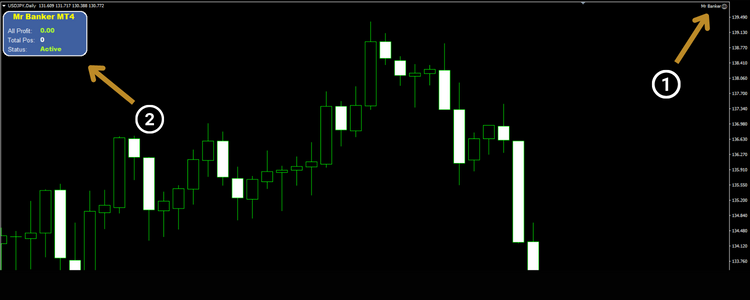
Enabling Fixed lot trading with Mr Banker EA
To enable Fixed lot trading, you need to decide the right lot size for your account balance. You can do that by using the following simple math:
Initial Lot Size = Account Balance / 10000;
For example, If your account balance is $600, then Initial Lot Size = 600 / 10000; In this example, your Initial Lot Size is 0.06. You need to set this as your Initial Lot Size in the EA settings.
The final step is, set Recovery Lot Factor = 1. This will ensure all trades are opened with a fixed lot size.
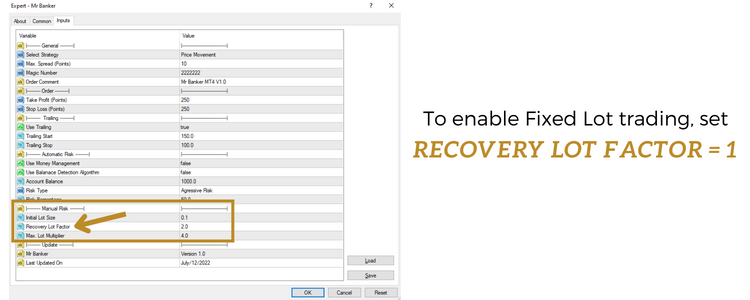
Enabling Recovery lot trading with Mr Banker EA
Recovery lot trading are useful if we use it wisely by knowing the risk we are taking. It also depends on the Take Profit and Stop Loss levels for each trade and also average accuracy of the advisor. The Recovery Lot Factor involves algorithm for increasing the trade lot size every time a loss is faced to regain loss with the previous trade. Lets consider the following example to understand how the recovery lot trading works with Mr Banker EA.
Assuming I am having account balance $600, then I am using the following parameters with the EA:
Initial Lot Size = 0.06 Recovery Lot Factor = 2.0 Max. Lot Multiplier = 4.0
In the above example, The very first order will be opened with 0.06 lot size. If the first order met with loss, The advisor will open the next order with 0.2 lot. Here’s why and formula:
Recovery Trade Lot Size = Last Order Lot Size * Recovery Lot Factor Recovery Trade Lot Size = 0.06 * 2.0 Recovery Trade Lot Size = 0.12
To be in control with maximum allowed recovery lot size we use ‘Max. Lot Multiplier’. Here is the formula:
Max. Allowed Lot Size = Initial Lot Size * Max. Lot Multiplier Max. Allowed Lot Size = 0.06 * 4.0 Max. Allowed Lot Size = 0.24
This example recovery trade series goes with these Lots: 0.06, 0.12 and up to 0.24 respectively 1x, 2x and up to 3x.
Understanding the two types of Risk Management options
Mr Banker EA comes with two types of Risk Management techniques. This usually involved for calculating the lot size based on the risk we want to take per trade. There are two types of Risk Management options as below:
- Aggressive Risk (Involves Account Balance in auto lot calculation)
- Low Risk (Involves Account Balance with Stop Loss points in auto lot calculation)
To enable Auto Lot / Risk based trading, set the following parameters in the EA settings to true:
Use Money Management = true Use Balance Detection Algorithm = true Risk Percentage = value
‘Risk Percentage’ parameter tells how much risk you want to take per trade. Supported minimum value = 0.1 and maximum value = 100.0
Understanding the Chart Panel Information
The Advisor uses simple yet intuitive chart panel that displays overall profits, Total number of positions / trades opened so far and advisor status.
Conclusion
I believe this article is useful for anyone who wants to understand how to utilize the Mr Banker EA at it’s best by knowing the purpose of parameters (especially enabling Fixed lot trading, recovery trading and auto lot / risk based trading). If you have any further questions, please feel free to contact me on MQL5 Direct Message. Have a good one and cheers!
[ad_2]
Image and article originally from www.mql5.com. Read the original article here.