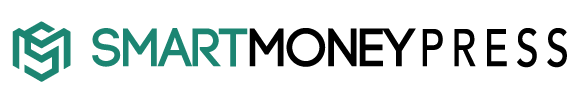[ad_1]
Features:
Information-Panel:
GMT-Time, Magic Number, Margin Risk, Free Margin, Lot-Size Range, Open Orders,
Daily-/Account-Profit
Button-Panel (moves with chart size changes):
‘EA On/Off’, Buy/Sell On/Off, Order-Alert* On/Off, Information-Panel On/Off
*Stop order price distance alert adjustable in points to announce a possible market entry is nearby.
Money Management:
Trade-Risk % on free margin, Account-Risk % limit, maximum Lot-Size limit,
Fixed Lot mode trade protection On/Off, Risk on Margin, Balance or Equity selectable
Profit Management:
Breakeven Stop: Activation profit level and stop profit
Trailing Stop: Intelligent trailing algorithm, min.%/max.% independently of each other adjustable
Trading Time:
December Cut Day On/Off
Monday Trade On/Off
Friday Stop-Orders Delete Hour
[_______________ OPENING & CAPITAL-RISK PARAMETERS _______________]
|
Description |
Value(s) |
Comment |
|
Magic Number |
0 – … |
Distinguish between other orders of other EA(s) on the terminal. The EA handles only orders with this number |
|
Show Info-Panel |
true/false |
Displays Info-Panel on startup. The Button-Panel is displayed by default |
|
Account Amount Mode |
Margin/Balance/Equity |
Select desired mode |
|
Account Min. Free Balance (0=disabled) |
0 – … |
Minimum free balance left in case of account’s total drawdown |
|
Acc. Risk%/Trade (0=disabled |
0 – … |
Activates order line(s) trading if it becomes touched by the price |
|
Lotsize Min. (if Risk%/Trade > 0) |
0.01 – … |
If risk = 0, Lotsize is taken as fixed lot |
|
LotSize Max. (if Risk%/Trade > 0) |
0.01 – … |
If risk > 0, Lotsize is taken as maximum, regardless the increased balance. It reduces the percentual risk per trade, especially useful if the account starts with small balance and high risk level for faster growing but more security for the profits |
|
Fixed Lot Mode Trade Protection |
true/false |
If fixed lot is selected (risk=0), the system checks if the current tradable pattern’s stop loss does potentially exceed the available amount in worst case. If yes, the pattern become rejected |
|
Max. Spread |
0 – … |
Maximum spread allowed to open orders |
|
Working Timeframe |
M1 – MN1 |
Current selected Timeframe |
|
Order Comment |
<text> |
Fills the orders comment fielt |
[_______________ TRADING PARAMETERS (POINTS) _______________]
|
Buy StopLoss Deviation |
-x…+x |
Can be used to extend/reduce the stop loss, generated by the pattern |
|
Sell StopLoss Deviation |
-x…+x |
Can be used to extend/reduce the stop loss, generated by the pattern |
|
Buy Entry Deviation |
-x…+x |
Can be used to extend/reduce the Buy order entry point, generated by the pattern |
|
Sell Entry Deviation |
-x…+x |
Can be used to extend/reduce the Sell order entry point, generated by the pattern |
|
Operate Buy Trades |
<true/false> |
Enables/disables Buy orders |
|
Operate Sell Trades |
<true/false> |
Enables/disables Sell orders |
|
Profit Break Even Activation |
0 – … |
Profit, when activation value is exceeded |
|
Profit Break Even Stop |
0 – … |
Profit stop, if retreats from activation profit |
|
Profit Trail Activation |
0 – … |
If break even profit is enabled, value has to be set to higher value than B/E profit |
|
Min. Profit(%) saved @Trail Activation |
|
Start % of profit saved at trail activation |
|
Max. Profit(%) saved to current price |
|
Maximum % distance to be saved. The lesser the earlier the profit become taken |
|
Display Info-Panel |
<true/false> |
If disabled, the Button-Panel become displayed by default. Therefore the Info-Panel can later be activated by the referring Button-Key |
|
Stop Order Alarm |
<true/false> |
If stop orders open on the chart and the price is exceeding the value of points set below, an alert alarms |
|
Stop Order Alarm Distance |
0 – … |
Value if the alert alarms |
|
Monday Trading |
<true/false> |
By default set to disabled because most faulty pattern occurring on Mondays, as the market liquidity is partly thin |
|
Friday Stop-Orders Delete hour (0 = disabled) |
0 – 23 |
Used to prevent holding stop orders over the weekend as the Monday morning opening prices might differ significantly |
|
December Trading Cut-Day (0 = disabled) |
0 … 31 |
Used to prevent holding or opening stop orders and positions over Christmas time as opening prices of the new year might differ significantly |
[ad_2]
Image and article originally from www.mql5.com. Read the original article here.